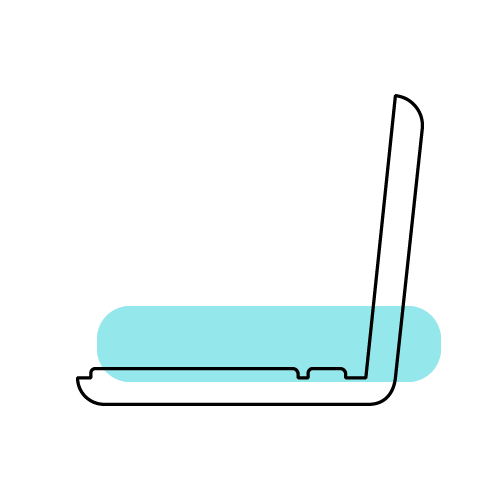Your online session will expire in
Please click "Continue" to keep working or click "Sign Out" to end your session now.
Your session has expired.
You will be redirected to the Login Page.
If you had items in a Cart, the cart can be retrieved under "Shopping Lists".
OASIS is Pearson's home for Business, Campus Stores and Government customers. Using OASIS, Pearson’s Order and Shipment Information System, customers can easily complete the following online. Click below to learn more!
Check product pricing & availability
Place new orders
Check orders & credit status
Request documents & generate reports
Submit claims & returns